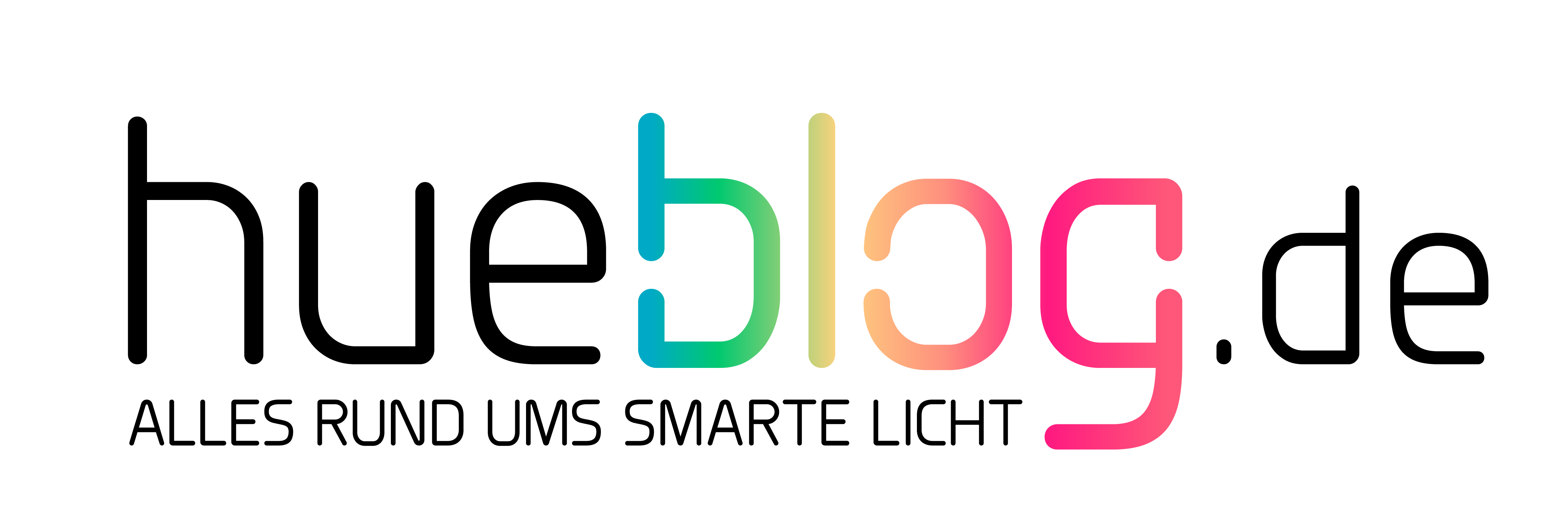Light Power Failure Mode Setting now possible with hueDynamic Pro for Android
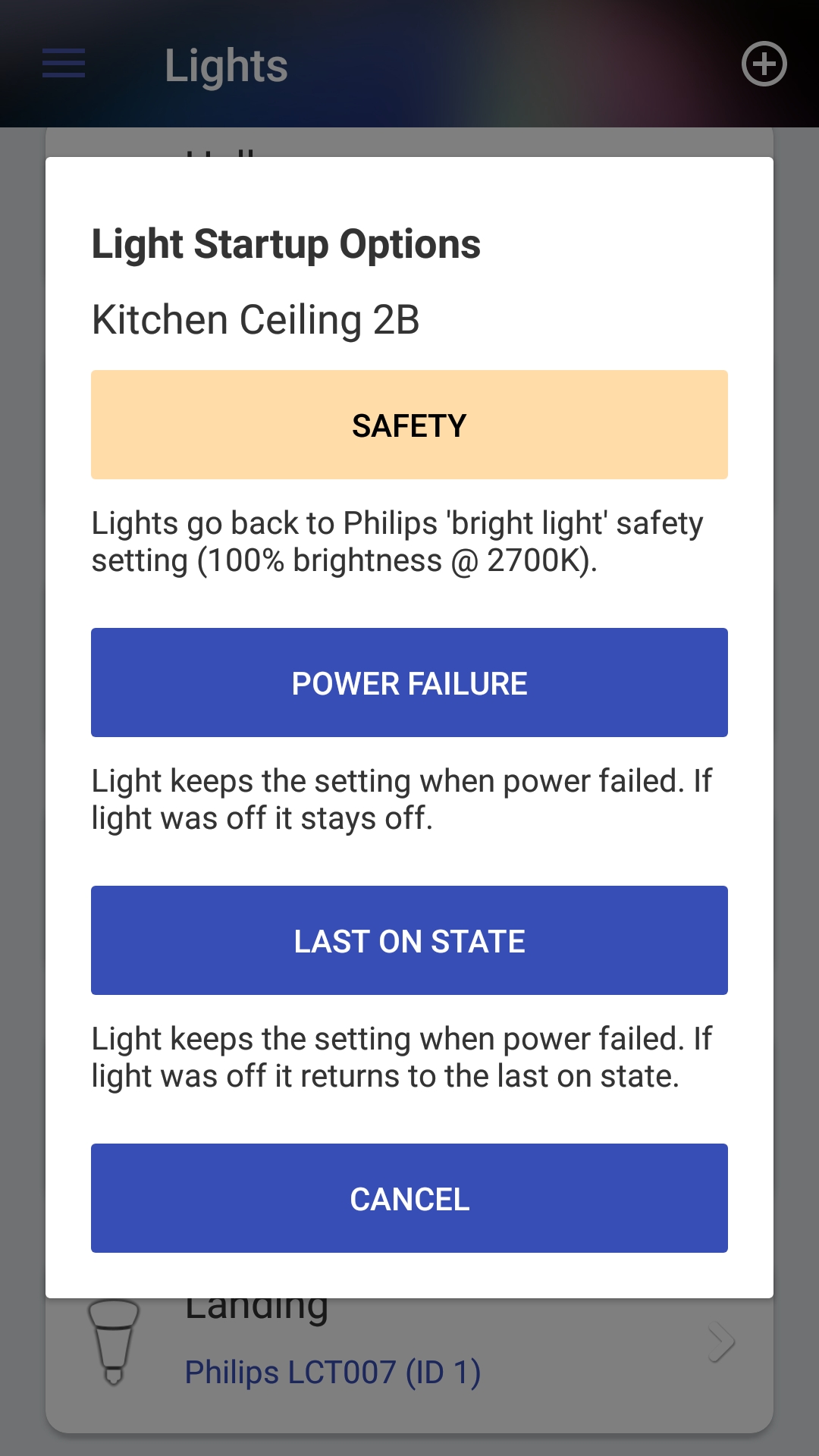
hueDynamic Pro for Android (1.5.3.2) has now been updated to allow you to set the new Philips start-up mode for supported lights that have been upgraded to the latest Hue firmware. Philips are releasing the new firmware to batches of lights over the next few weeks, starting with the newer products. Many have already been updated, so now no need to wait for the Philips app.
Pictures:Â https://imgur.com/a/i6AcInS
hueDynamic allows you to set one of three options on these lights:
Safety This is the default mode you all know and ahem love. The lights go back to 100% brightness and 2700K white if the power is cut.
Power Failure The lights will keep the setting they had when the power failed. If the light was off when the power failed, the lights will stay off.
Last On State Similar to above, the lights will keep the setting they had when the power failed. However, if the light were off when the power failed, they will switch on to their last settings.
hueDynamic also shows the current start-up mode of the supported lights, meaning you can quickly identify lights that have been updated over the next few weeks; there is no need to wait for an official Philips Hue app update. hueDynamic for other platforms, iOS and Windows, will be updated shortly.
Further more, hueDynamic provides whole bridge power cut protection for lights that will not be supported by Philips. This works by switching off all the lights after the bridge has lost power and rebooted. The process normally takes less than a minute.
Google Play Store Links:
hueDynamic Pro for Philips Hue https://play.google.com/store/apps/details?id=huedynamic.android
hueDynamic for Philips Hue Trial (requires Pro upgrade for power on feature)Â https://play.google.com/store/apps/details?id=huedynamiciap.android